mObridge DSP
Advanced DSP configuration and automatic firmware updatesmObridge DSP is a complete Digital Signal Processor (DSP) graphical user interface for advanced in-vehicle audio tuning. It can be used to harness the full DSP capabilities of your mObridge device, and update easily thanks to automated online updates.
Some of mObridge DSP’s features include:
- Input/output channel mapping
- Gain correction
- 1024-point master and channel parametric equalizer.
- Time alignment
- Crossover link emulation
- Direct passthrough
- Phase invertion
- Mono input channel gain and delay adjustment
- Channel muting
- Channel limiting (Dynamic Range Compression)
- Advanced channel filtering algorithms, including:
- Butterworth, Bessel, Chebychev, Linkwitz-Riley, and Biquad filter designs.
- Low-pass, high-pass, and band-pass filters
Downloads
Windows

Requirements: Windows XP/7/8/8.1/10/11
Latest Release: v23.07.03
Installation Guide:
- Download the file below, and run the Windows .msi installer.
- Ensure that you select to install the drivers when prompted.
- To run the application:
- From the “Start Menu” and select the following:
- Windows XP/7: All Programs → mObridge → mObridge DSP
- Windows 8/8.1/10/11: mObridge → mObridge DSP
- Alternatively, find the mObridge DSP icon on your desktop.
- From the “Start Menu” and select the following:
macOS
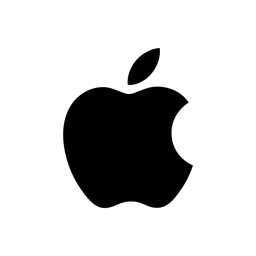 Requirements: macOS 10.9+
Requirements: macOS 10.9+
Latest Release: v22.10.00
Installation Guide:
- Download the file below, and open it.
- Install the file “D2xxHelper_v2.0.0.pkg”.
- Drag “mObridge DSP” into your Applications folder.
- To run the application, select mObridge DSP from your Applications folder.
Support
Note
It is recommended to save a backup of your configuration settings for use in cases of need.
